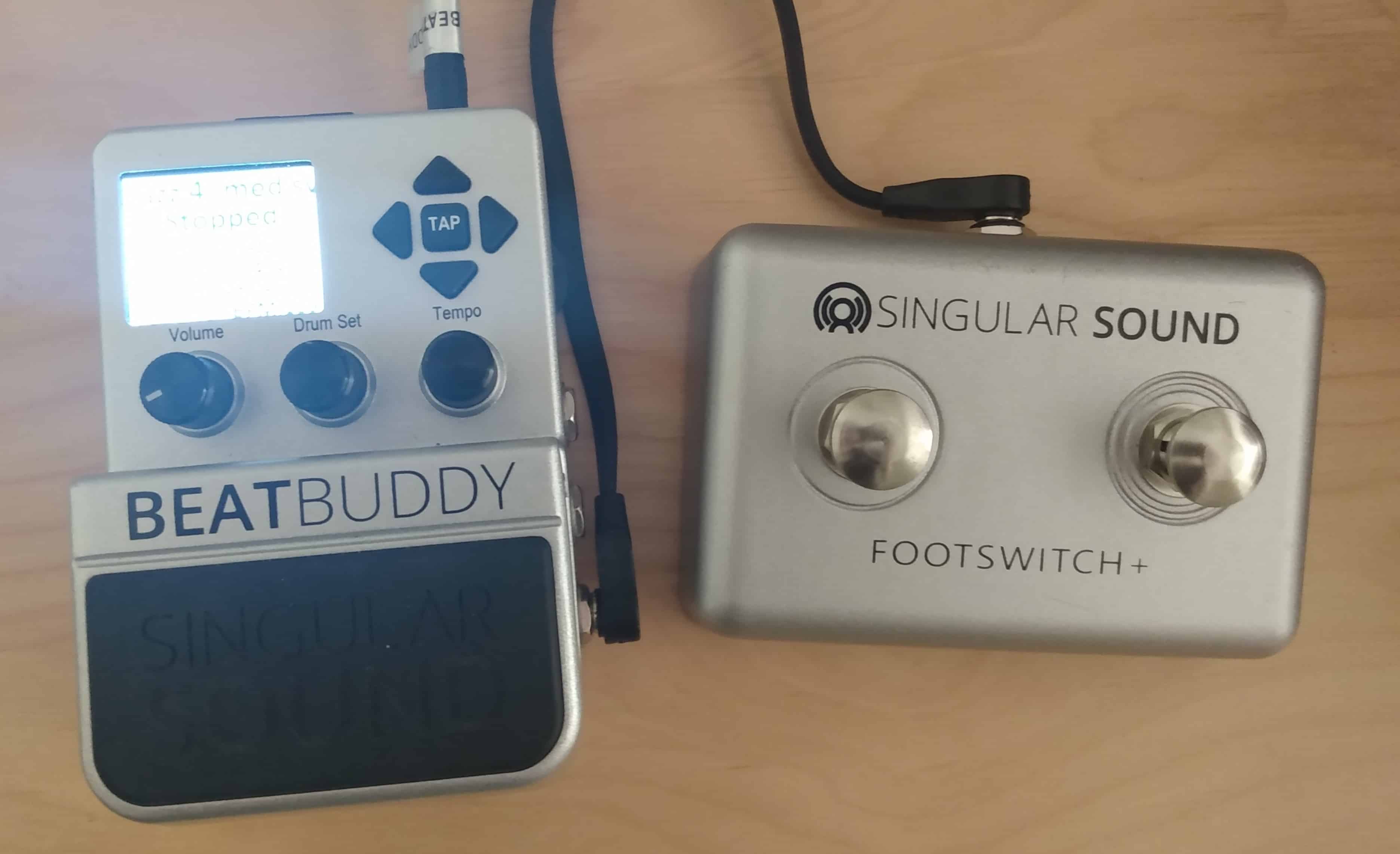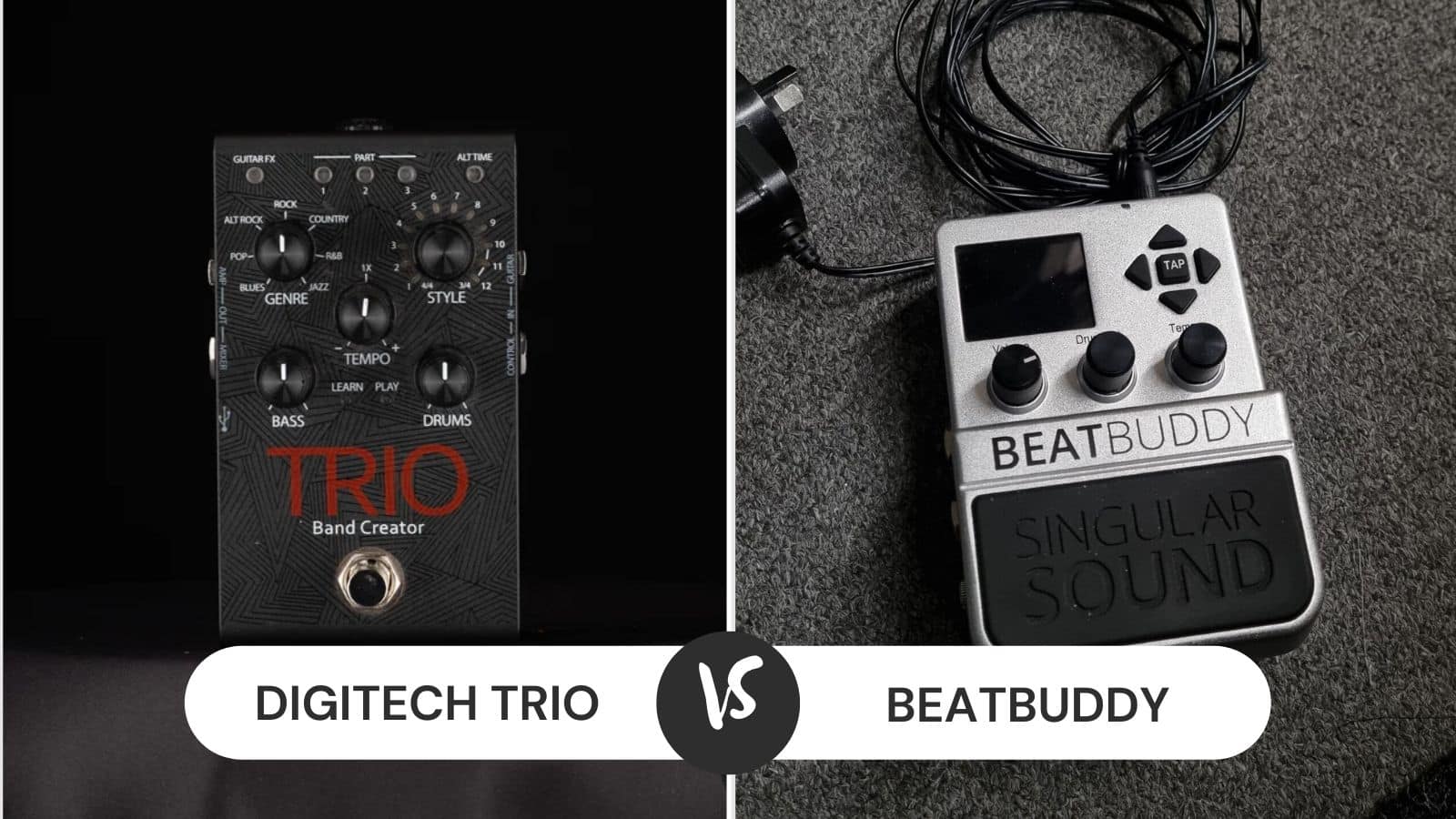
Adding guitar effect pedals to the guitar’s rig can be very useful. The guitar pedal is an audio effect unit whose design is made in such a way that it gets its control from the guitarist’s feet.
The impact of these pedals on the incoming guitar signal is good enough to generate a particular effect.
Sometimes when you are playing the guitar, it is not possible to get your whole band to practice with you.
On other days, you might spend a hectic day practising all day long and therefore, matching the right tones on the music can seem impossible. It can lead you and your band members to frustration.
However, modern problems require modern solutions. The guitar effect pedal is a great device that can get your back. It gets you the tones and the sounds that perfectly match your guitar
On the list of guitar effects pedals, the trio from Digitech and BeatBuddy from Singular sound stand on the top.
Not only do they promise you efficiency, but you also have a fun time using them. However, it can get confusing to make a choice between one of these.
Therefore, it is mandatory to study the factors that set them apart. Before jumping on to the comparison straight away, it is better to take a look at their individual features first.
Comparing the Digitech Trio vs BeatBuddy
Brief Comparison
| Features | Digitech Trio | BeatBuddy |
|---|---|---|
| Genres | 12 | 24 |
| Styles | 12 | 220+ |
| Range | Less | More |
| New beats | Yes | No |
Digitech Trio
The Digitech Trio has set its name in the music industry as a device that has a key role in the stimulation of the whole band. It enables the guitarists to play solo.
Coming in a metal case, the Digitech trio has a lot of dials and little knobs. However, there is no better option with this device.
Connections And Expandability
Despite being a compact device, there are a lot of connections on the Digitech trio. When you check the left side of the device, you can find an output that connects you to the amplifier.
The location of the large jack for your guitar is on the right side of the device. The front side holds the place for the small jack output where you can put the headphones, and then it controls the volume on its own.
Genres, Styles And Effects
There are twelve music genres in the Band Creator, all of which are divided into twelve styles. These genres include blues, rock, pop, R&B, metal, alt-rock, country, e-pop, jazz, hip hop, Latin, country and folk.
There are five different parts to every song. With the help of a sequence button, you do the programming of the playback order.
The best feature of the Digitech trio is that no predefined rhythms are generated from the device. Instead, after a learning phase, there are individual rhythm patterns which fit very well with your selected genre or whatever music you play.
The very top left of the device carries a button which, upon activation, lets you add a guitar effect. Each style has a solo sound and a suitable rhythm. There is also an option for you where you can use the effect units set by you.
Working Mechanism
The ease of use makes the Digitech trio a much better choice. As soon as you are ready to make a new song, start it with any riff you want to play.
Meanwhile, you will feel the functioning of the Digitech trio in the form of the sound they produce with the bass and the drums.
Afterwards, you can take that song and make changes to it as per your desire. Change its genre, style, tempo, whatever you want.
If you have no drummer or bassist around you, there is nothing to worry about. You can still make great songs in the quickest and easiest way possible, thanks to the Digitech trio.
BeatBuddy
When you check the historical background of the BeatBuddy, you will find that the people who originally built it were in search of a way to run their hands-free. You can control the beats and the drum samples in the BeatBuddy.
Crowdfunding
Right after the initial design of the BeatBuddy, a crowdfunding campaign was run that funded its first production. Crowdfunding history has rarely seen a successful campaign for a musical accessory product.
The input of the real-life musicians was quite helpful in improving the operations and working. The open-ended nature of this device lets you keep it updated as per the availability of the internet and a little USB cable.
Software
Whether you want to upload or download the content from the BeatBuddy library, you are entitled to do so, and the reason behind it is the BeatBuddy software.
Let’s take an example where you make an arrangement for a complete set of songs, sounds, temps and the rest of the unlimited parts. Your pedal can prove pretty useful in storing the content.
The Layout
With BeatBuddy, you get a straightforward layout. The volume is effectively controlled by the drum set, volume and tempo knobs.
There are a lot of things that you can see on the display area, including the name of the song, time signature, beat of the song, drum selected, playback status and BPM.
In addition, you can freely navigate with the help of right/left/up/down arrows. On the top, you can also find a USB connector, power input and an insert slot for an SD card.
The best thing about BeatBuddy is how it can keep you track no matter which part of the song you are playing.
It won’t be wrong to call the display screen the best indicator, but it definitely works at its best. The guitar pedal of the BeatBuddy is very well aware of the time signature that holds the playability of the guitar.
Conclusion
Whether you want a device for the home with which you can make your own backing tracks or something to back you up as an entire band while performing live, the Digitech trio is an idea choice.
On the other hand, as great as the drum machine of BeatBuddy is, it can still fail to give you the new beats.