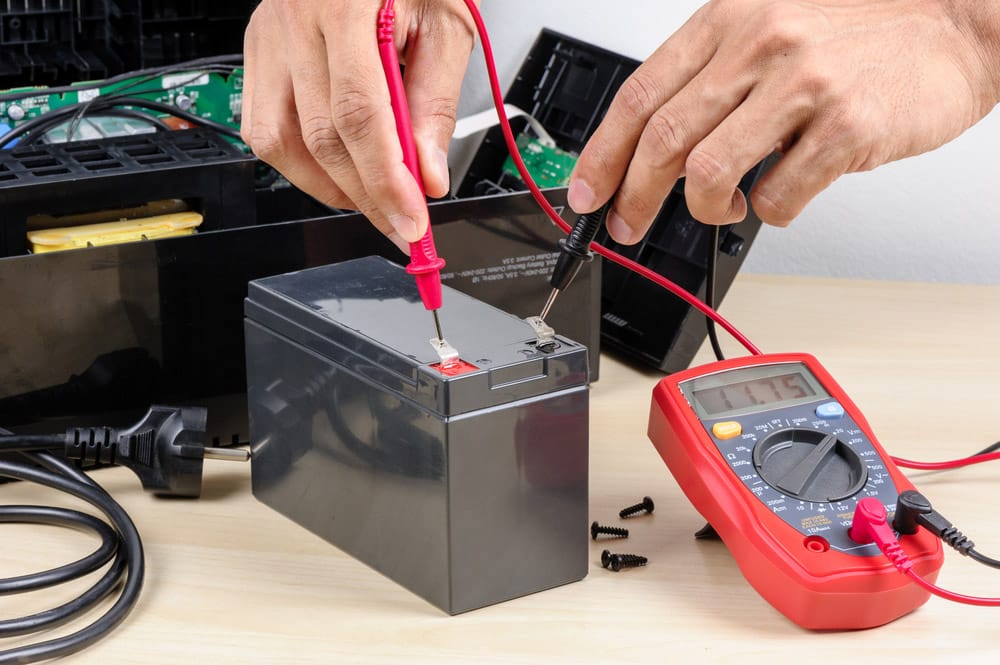The Digitech Freqout is a natural feedback creator with a remarkable appearance and a great design factor. The feedback creator is the ideal choice when you’re trying to play your instrument in a situation where controlling the sound becomes important.
It has a smooth rectangular form and goes in front of your effects to help in getting natural and sweet feedback at any volume without distortion. It can assist you in the various circumstances you need to manage the volume.
With its assistance, you can practice playing the guitar or any other instrument without having to worry about changing the volume every so often. However, while the Digitech Freqout is a very popular natural feedback creator, it is still susceptible to problems every now and then.
If your Digitech Freqout isn’t working properly, it could be due to several reasons. In the following article, we are going to discuss some common troubleshooting tips about the Digitech Freqout that should help you keep the device running smoothly.
Dealing With Digitech Freqout Problems
Let’s get started!
- Distortion Problems
A common problem that many people experience with their Digitech Freqout is related to distortion. Specifically, the excess of it. If your Digitech Freqout suddenly starts generating excessive feedback which eventually results in distortion, it might indicate some issue with the device.
Distortion issues simply indicate some sort of issue, so it’s best if you claim your warranty. If all the settings are default and it’s still resulting in distortion, start by removing all the wires. Once all the connections are out, plug it in and then test it. This is a simple reset and should fix the issue in most cases. Otherwise, you may need to take the device for repairs.
- Power Supply Issues
If the power continues to cut out now and then, it’s important that you check what’s wrong. Power supply issues can include several things, such as:
- The device doesn’t power on even when you’ve checked all the connections
- The power continues to cut off every now and then
- The device powers on for a few seconds, then shuts off
It’s important that you take power supply issues seriously, and get the device checked by a trained technician. They can help you with identifying the issue and fixing it. Plus, since power supply issues are generally a result of bad wiring, it’s important that you avoid tampering with it on your own.
- Certain Features Not Working
Another typical issue you may run into while using the Digitech Freqout is that various functions on the device may stop working randomly, which you will find yourself attempting to use. Still, the switch will not respond in any way. This is one of the issues that you may run into.
Even while you have to deal with this problem is low, it is possible that you will do so if your Digitech Freqout is subjected to a shock or excessive pressure. Issues with the lack of output when you change specific levels are common, and could be due to a poor button.
You may want to take it back to the store and get it checked from there. Getting it fixed properly should be able to get the job done for you so that you do not have to face any further problems at all on your Digitech Freqout.
- Noise Problems
If the pedal is giving the correct signal and is functioning normally, but it seems to have an abnormally high level of noise, there are a number of potential causes for the issue. In the first place, examine the power supply. Using the incorrect power supply could result in noise and hum, in addition to causing harm to your pedal.
A low-frequency, persistent hum, like the one you hear when playing the guitar with single-coil pickups next to electronics, is what we refer to as humming noise. This is typically caused by AC power leaking into your signal in some location, though your instrument pickups could also cause it.
Static noise is characterized by an intermittent crackling sound, similar to the sound that a faulty cable or guitar jack would produce. This sound is frequently the result of a loose connection in the pedal, either in one of the jacks, the wires, or the switch.
Another prevalent variety is white noise, which is described as having a hissing sound. The vast majority of pedals will produce some, but an excessive amount of white noise may result from faulty electronic components or the requirement for calibration.
- Cable Connection Problems
Most of the time, you will be utilizing a typical 1/4-inch unbalanced (TS) guitar cable; however, certain connections to feedback creators require you to use a balanced (TRS) cable. Verify that you are using the appropriate cables and that they are inserted into their jacks if you have not done so already.
If you have already done so, disregard this step. Using a cable tester is the most accurate technique to determine whether or not a cable is functional. There are a lot of testers available, and most of them are not too expensive. These testers are helpful.
Plugging the guitar in straight to the amplifier is another quick and easy test that does not cost anything. While doing this, listen for any crackling, static, or dropouts in the signal. If your guitar and amp are producing sound as expected, then the cable is transmitting the signal properly and can be used.
The Bottom Line
A natural feedback creator like Digitech Freqout is a fantastic product to have in your home studio. It works perfectly to control the sound levels of sound so that you can practice without disturbing others. It is also best to practice with headphones.
But just like every other electronic device, it can encounter some problems. These problems can be related to power supply, cables, or other common issues. Be careful while troubleshooting these common problems. You can quickly get rid of these issues with the solutions mentioned above.