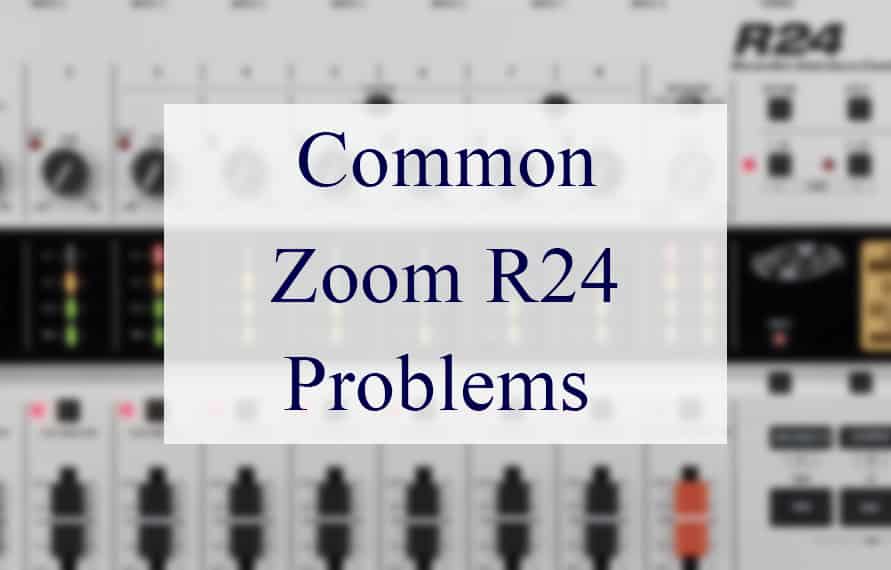
Zoom products come with so many features that it becomes difficult to document all of them. Zoom R24 is a 24-track recorder that can be efficiently used for studio production quality recording. It comes with a built stereo condenser microphone and saves you the need for external ones.
It constructs rhythm tracks with the help of its sequencer and drum samples. Its square shape suits the on-screen menus in a better way. The metallic silver paint on this track recorder makes it pretty appealing.
Zoom R24 Problems
As great as the Zoom R24 track recorder is, it has some problems that have concerned the users. In this article, we will discuss these problems one by one and look for solutions.
- Problem With The Project Button
Most of the users have complained about the project button on Zoom R24. As they opened the Zoom R24, the top of the main page read ‘No project’. Even after pressing the project button to add a new project, there was no proceeding. Pressing the exit button didn’t bring any results either.
This problem occurred despite the user already putting the card given on the package into the Zoom R24. If you face the same problem, the solution to it is a little complicated. The first thing you need to do is get the audio converted to Mono WAV (16Bit, 44.1 kHz). You can use Cubase to do the conversion.
Import the audio in an empty project. Use the Draw tool to do the marking of the whole track. Go to the FileFile and then Export. Select these options and Export. There are two ways to import this File into Zoom R24.
- One way is to copy it directly into the memory card.
- The second way is to connect the Zoom to the computer.
No matter which method you choose, the project appears. It is possible to make use of Zoom H4 as a Karaoke device.
- Playback Problems
Zoom R24 getting no sound during playback is one of the most common problems associated with this multi-track recorder. You can troubleshoot this problem by checking the connections of the monitoring system. Check the status indicators inside the mixer. They must show a green light.
In case the indicator of the track is not green, you need to keep pressing the key repeatedly until the green light appears. The next step is to analyze the fader. It must be raised, and the status key should not have any visible light indicator when the fader is raised. You should also check the volume settings.
It is possible that the volume is set too low to give any sound. It is also possible to face the problem of fader where you move it, but the volume stays unaffected. Remember that there is no effect of fader of even-numbered channels where the stereo link is turned ON.
You can bring the effect by turning the stereo link OFF. Another way is to pick the odd-numbered channel in the pair and use its fader. Sometimes the input signal gives no sound, and even if it does, the sound is very weak. You can solve this problem by checking the GAIN control and ensuring that it is turned up.
When the playback is enabled, the status light is green. Check for the fader as well. It should be raised. If any of the operations are not working and you see ‘Stop Recorder’ on display, you don’t need to panic because some operations fail to occur when the recorder is working.
You can still avert this problem by pressing the STOP key, which stops the recorder. You can conduct the operation again, which is most likely to be trouble-free.
- Problems During Recording
There is a high chance of beginners facing the most problems with the Zoom R24 recorder because its working mechanism is somewhat complicated. If you notice that the recorder is unable to record on the track, make sure that the track you have selected and enabled is recordable.
Another reason behind the inability to record on track is the lack of free space on the SD card. Sometimes, you run out of space on your SD card, and the recorder fails to record on tracks. Another important thing to remember is that it is impossible to do the recording if you have a protected project.
You must set the PROJECT to OFF if you want to proceed with the recording. You can also use a different project altogether. It is common to get the recorded sound distorted when your Zoom R24 is running. The reason behind this distortion is the high setting of the GAIN knobs and recording levels.
Remember that the GAIN knobs are responsible for the input sensitivity. As soon as you detect the high setting, turn it to the medium level. The next thing you need to check on is the faders. You need to lower them to prevent the lighting of the indicators of their level meters.
Another factor that contributes to the distortion in the recorded sound is the EQ gain. Check the EQ gain of the track mixer and make sure it is not set extremely high. This factor is so important that it alone can cause significant distortion even if the faders are lowered. Therefore, the EQ gain must be lowered to a suitable value.
The last thing that needs a check from you is the patch level of the effect. The application of an insert effect to an input requires you to check the suitability of the effect output level. If it is not suitable, change the settings and set it to the recommended settings.
- Problems With Effects
Effects are an important part of the multi-track recorder. However, sometimes certain issues arise with the insert effect and send-return effect. If you fail to insert the insert effect, there is a reason for it. When the use of the 8xCOM EQ algorithm is concerned, it has a limitation on the use of insert points.
If you find yourself in a situation where you are unable to make the insert effect work, start by checking the display. Look for the insert effect icon. If it’s not there, you need to press the EFFECT key. Now find the INSERT soft key, press it, and turn the ON/OFF settings to ON.
You also need to be mindful of the insertion of the insert effect in the desired location. The role of location is important, and any mistake with it can cause a problem with the effect. The send-return effect of the Zoom R24 recorder can also be problematic at times. It might stop working.
You can start solving this problem by checking the display first. Look for the REV or CHO icon on display. If you don’t see any of these icons press the EFFECT key, followed by pressing the REVERB or CHORUS soft key. Change the ON/OFF settings to ON. The last thing to check is the send levels for the tracks. Make sure they are raised.
- Other Problems
As mentioned earlier, the project can cause problems if it is protected. You can neither save it nor do the recording. You can proceed by setting the PROTECT to OFF. Some of the users face difficulty in creating a new project and copying a project.
As soon as you see ‘Project Full’ on display, it is a sign that there is no room for any more projects to be created on the card. You need to make room for the next projects. Therefore, delete the unnecessary files or cut them someplace else to free the memory.
- Error Messages
It is quite common to see ‘Error’ on display. You need to push the EXIT key. However, the appearance of errors and other messages is followed by the automatic closing of the displayed screen in three seconds. Sometimes the message is ‘No card’, which requires you to insert the SD card correctly.
If the message is ‘No project’, make sure that the project has not been moved to a different location or deleted. The same goes for the ‘No file’ message. You might receive the ‘No USB device’ message if your connection is canceled. It could also result from any problem with the cable.
- Audio Is Out Of Sync
There have been a lot of complaints about the out-of-sync problem with the Zoom R24 recorders. It’s not just the audio that’s out of sync but the video as well. The possible reason behind this problem is a defective SD card. Although the chances of this cause are very low, it can still lead to a frustrating situation.
Another factor that can be problematic is the firmware. If you are not using the latest version of firmware, you are prone to all sorts of problems. An important thing to remember here is that a number of R24 variants come with a known hardware issue. If you detect any such issue, contact the customer service of Zoom R24 multi-track recorder.
- Device Not Working At All
Sometimes the Zoom R24 device stops working altogether. The first thing you need to do is reset the device before applying any basic troubleshooting. If that doesn’t solve the problem, it means the problem is technical and requires to be checked by the technician.
There have been a few cases where users received a faulty model of the device. In those situations, the company sends a replacement for the equipment.

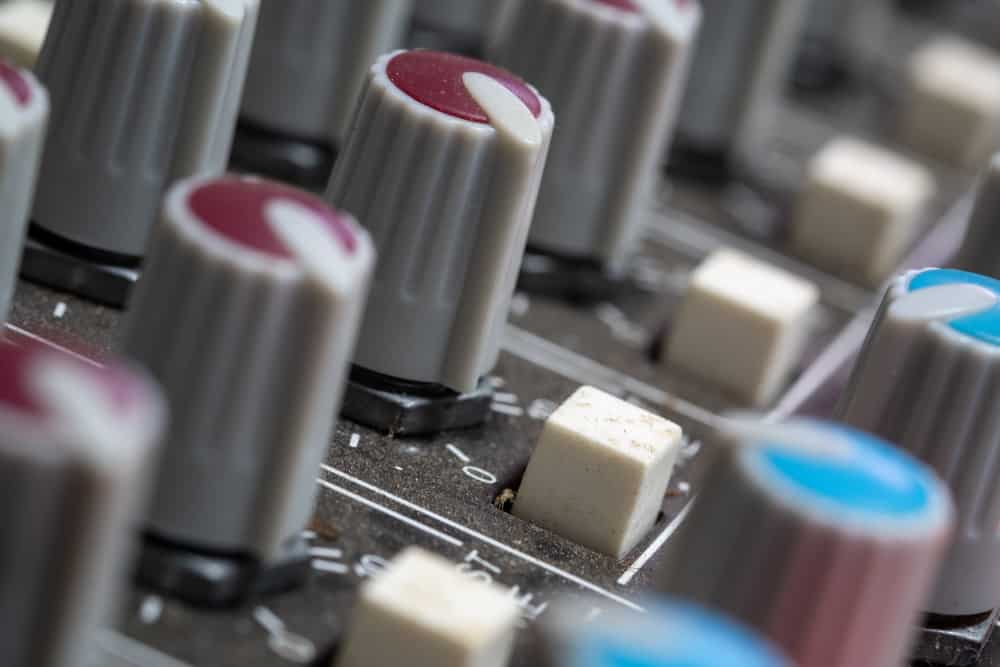





I have an R24 interface (FW 1.13) and I’m migrating from Win10 to Win11 but the driver won’t work on Win11.
I’ve done a fresh Win11 install and the R16/R24 driver (Ver. 2.2_E) doesn’t work and doesn’t appear in Device Manager yet shows installed under Apps.
Tried rebooting, plugging the USB in before and after reboot. No luck on Win11 but still works on Win10.
Anyone else having this issue and have you any luck; Suggestions?
I tried to turn on my r24 this morning. It was working perfectly yesterday. Today it wouldn’t power up.
I used the wall jack to plug in the r16 to see if that was the problem, however the r16 powered up no problem. Is there a fuse inside that’s blown that can be replaced. Or do I Need to take in for repairs ?
Does Zoom it self do repairs ? If so. What would be their address?
Mahalo.
I have ano old Zoom recorder – the heavy metal one with the built min CD burner and a new R24. The project files and structures are different. Is there any way i can convert the old projects so they work on the new R24 ?
I have the R24 and deleting files from a project are out of sync, to delete trk 3 I have to delete file 4 and so on, no computers just the R24. however, over the last 20 years I have purchased 2 R16 and still working with my R24 I have produced three CDs with excellent results.
The display on my zoom r 24 is gone blank. And it’s the only song I’ve ever recorded on it.
Luckily, I knew where I am in my song I could go back to the beginning so I could listen back, but can’t do anything else on it. Any suggestions?
Hit project button and nothing happens. Watched many videos all showing how easy it is to get started and mine wont open a new project to even get started. Very frustrating. Any help out there?
Hi, every time i try to transfer my zoom audio files into ableton, they’re not in sync. I have put the right tempo in but it’s still oht of sync. Any suggestions?
Cannot set project on new sd card ,works fine on all other cards.
I bought a new Zoom R24 and successfully recorded in 1-8 tracks but can’t record beyond track 8. Anyone have any solutions? I owned a Zoom R16 never had this problem.
I’m trying to dub in a part and the Stereo link won’t record in stereo making my overdub mono while the old part is in stereo. Yes, the Stereo Link is “On” but it’s only audible on one side of the mix even though the balance is centered. I don’t get it. Any thoughts appreciated.
Hi John, I have the same problem with my R24…it basically takes all the strength I have to unplug a 1/4inch jack from any one of the 8 inputs. Has any one answered you back in regards to a fix for this nightmare ?
Thanks, Charles
Hello,
How can I import a stereo mp3 audio file from an SD card to a separate track(s) to begin a new project on my Zoom R24?
thanks,
Mick Marino
The 1/4 inch inputs on my recorder are extremely tight and it requires considerable effort to plug and unplug 1/4 inch cables..is there something that can be done to make these easier to fit without clamping down so hard?