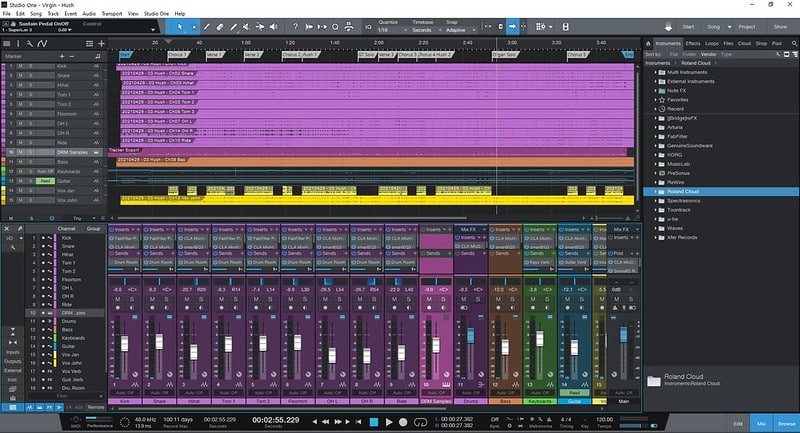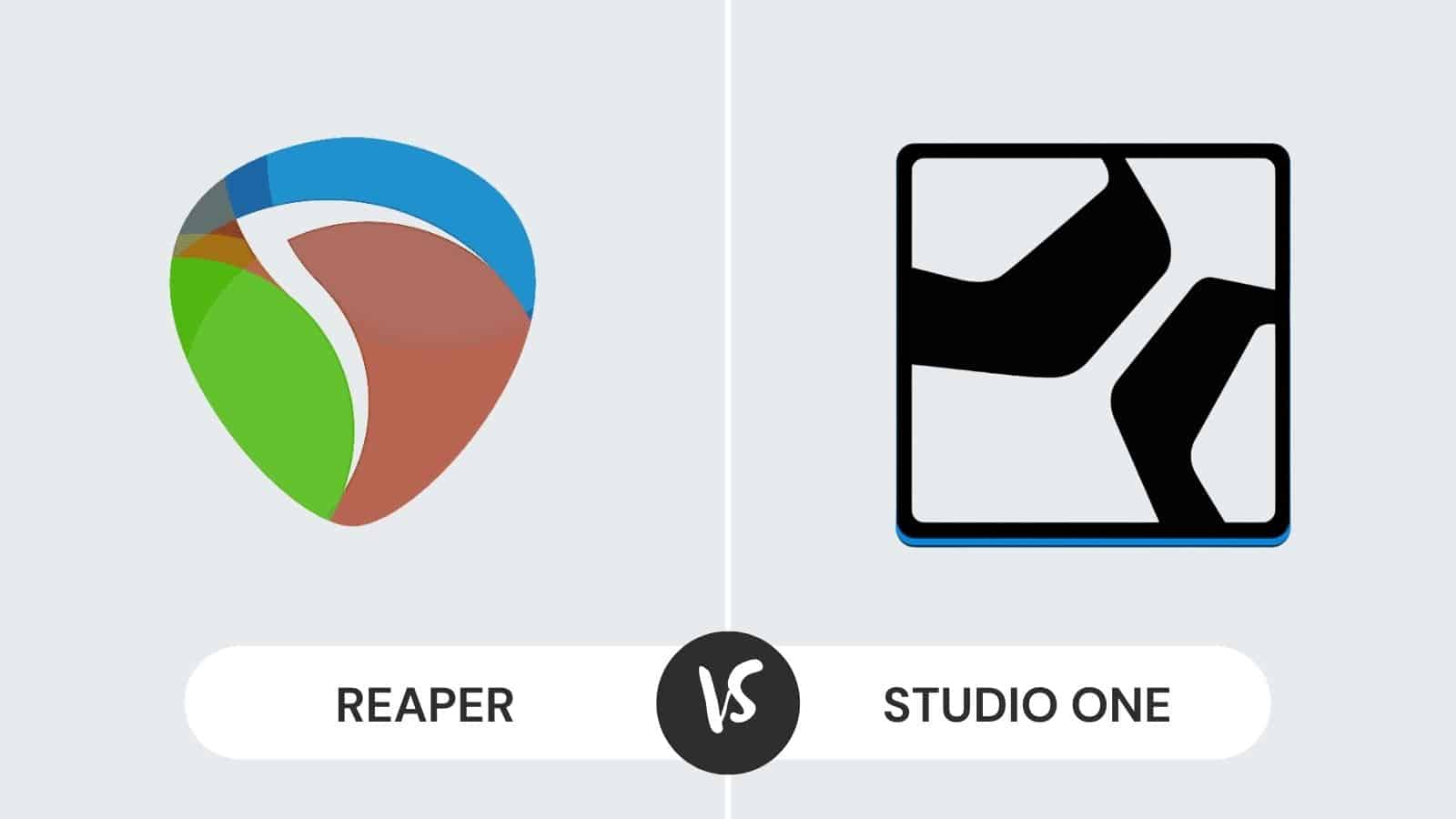
As a musician often you will find yourself on the hunt for new or different software to up your music editing game.
It all depends on your requirements and what sort of mixing and recording you intend to do. It is important that you are fully satisfied with your software choice.
There are various factors you need to focus on such as the compatibility and different options of plug-ins. You don’t need to be needing all types of plug-ins, you can be particular about your choice.
The plug-ins which are important for you should be a key point when you search for different software. Apart from particular plug-ins, you also need to consider the stability as well as the platform compliance.
Once you begin your search for software; you will find it confusing as there are many options easily available for you to get your hands on.
To help you narrow down your search a little, there are two popular software programs that you can use: Reaper and Studio. Both of these software programs are great in their capacity and can help you with your needs.
However, these both have differences as well and you can decide better once you know what each software offers. They may seem similar in some aspects but both have different features, you can decide on the features you want and then choose the software.
Once you know the key differences, it will help you make a comparison and understand both of this software better. These both are highly sought after in the music industry for the variety of features they both offer.
| Feature | Reaper | Studio One |
|---|---|---|
| Platforms | Window, macOS | macOS Windows |
| Tools | In-built tools | Free downloading tools |
| Audio editing | Yes | Yes |
| Video editing | No | Yes |
| Dashboards | No | Yes |
They both are a great choice to work on but if you have a list of features in mind, here are the main differences that can help you decide which software is better for the features you require.
Reaper vs Studio One Comparison
Reaper
This software was made by Cockos and released in 2005. It has gotten regular updates with time which allows you to experience the latest technologies.
The last latest update was made in March’22, This shows how efficiently this software is getting updated. Over the years, naturally, new features have been introduced in the market but some of those might not work on old software.
Reaper is known for its compatibility, stability, and fast speed all at the same duration of time. This software has a wide range of different features which helps you make music the way you want to.
This is relatively light for your system and at the same time, it gives you the ultimate performance experience as well as speed. You can utilize this software to reshape audio, set alignment, make arrangements, multi-track editing, and much more.
You can use this software for recording and this also supports different platforms such as macOS, Windows, etc.
Normally you will find that some software lag on such platforms and this is why Reaper is a good choice, there is no hindrance with the speed of performance.
One other benefit of choosing the Reaper is beside the latest updates, there are no other disturbances. You will not get any flashy features, bells, or whistles while using this software.
Reaper gives you a virtual instrument playing experience and you can do live audio-recording as well. It has a full console that can be used for editing and mixing music. Reaper also has the feature that allows you to score for any video.
In comparison to other software that is available, this can seem a bit complex program and can take time for you to understand but once you get the hang of it you will not consider other software.
Reaper has a fast-working technology that allows all types of musicians to have a good experience. It can take amateur musicians time to learn this software but once they do, they can work as well as professional musicians using this software.
It also offers catchy beats, audio recording, and new tracks, this helps you save time and find everything in one software.
As you learn how to play instruments through different apps, you can combine those and come up with a completely new and original track of your own.
One of the things users love about this software is that it allows them to be creative with music and different technologies and features.
Studio One
In comparison to Reaper, Studio One gives you a completely different and new experience. You can enjoy how perfect this software is and fulfills all your editing needs.
This software gives you your user profile and you can start your process by using different dashboards which can keep your projects and songs and is easily accessible to you.
You will find a song page where you can find a huge variety of virtual instruments and tools that you need to help you compose, record, and edit.
You can then keep your tracks on a specified projects page, this helps you keep everything in a well-organized manner.
Once you are done composing or editing a track, you can move on to the show page feature. This is a page that gives you complete freedom to add effects, live instruments, plug-ins as well as virtual instruments to help you enhance your music track.
The studio is known to be a pioneer of software that also allows you to drag and drop music. Though users say that it does not have pro-tools it is, however, still a very efficient software.
This is an all-in-one software that works as a creative assistant, and production assistant and also allows online publishing of your music tracks.
One of the things that set it apart from other software is the feature of drag and drop which can help you save time.
In comparison with the Reaper, it is much easier to understand and use. You can easily find video guides online to help you with this software. You can also find free downloading tools and features for this software.
The studio can provide you with any help you need regarding functionality and use. Apart from editing, composing, and making audio tracks, this also allows you to work on editing your videos.
When you have the chance to create music and music videos, it becomes a fun and creative experience to work on this software. You will find that Studio also has an appealing and user-friendly interface
The interface is well organized with various features so you can work on your creative needs without the hassle of searching for features here and there.
When you edit your videos, you will find that this software has interesting colors and pre-set themes available. You can easily choose a theme or even create a new one.
The Studio software works well on Microsoft Windows and macOS as well as PC. This gives you an edge in working on this software on any of these platforms.
To conclude
Both Reaper and Studio one are great software, if you are someone who wants to edit videos, and music tracks and publish them online Studio one is the right choice for you. The free feature downloading is an added benefit.
When it comes to Reaper, you will find many in-built tools and various options for collaborating with third parties. This gives you a better experience.
Both this software are not free of course but Reaper has its in-built plug-ins and different tools to help you compose, record, and edit audio. Reaper, however, does not work for video editing.
Studio one is more organized and hassle-free to use especially if you’re new to getting editing software. This allows you to have personalized dashboards and project and song pages where you can store your data in an organized way.
No one can claim if one of these is better than the other as they both have their unique characteristics.
Reaper may give you pro-tools to work on your audio but Studio one also gives you the liberty to work on audio and video both with many free downloading features.