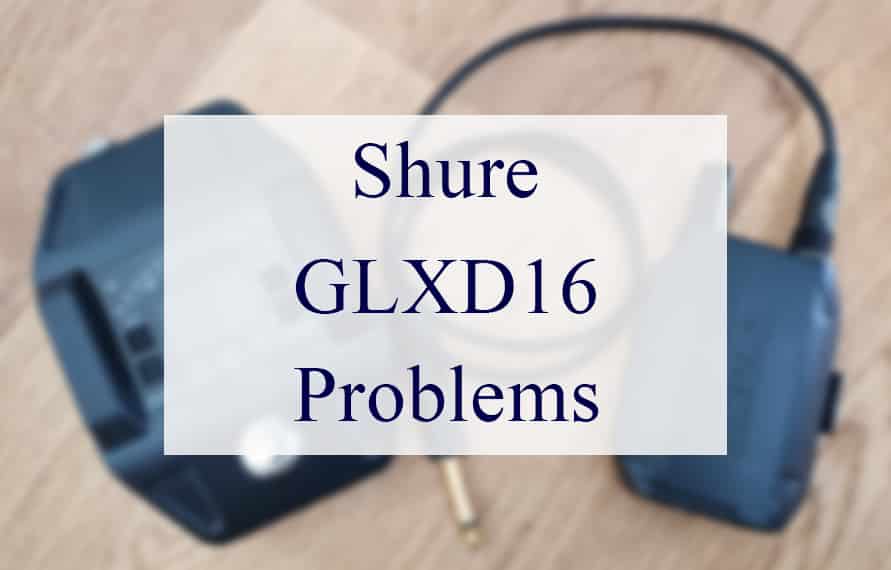
As glamorous as the working of guitars looks, it is not as simple as it used to be. It’s not just the right guitar that you have to select, but you must be skilled enough to pull the strings on the guitar. Only then a fine piece of music is produced. Besides the right guitar and required skills, the role of other equipment is also important.
You cannot supplement your performance unless you have got everything. A transmitter is one of the most important pieces of equipment that is a big help whether you are performing on stage or recording in a studio.
Shure GLXD16 transmitter is an extremely useful transmitter that has gained plenty of recognition in no time. The revolutionary technology used in this transmitter makes it a must-have for your musical experience. Thanks to its automatic wireless frequency, it allows you to connect with multiple devices.
You can use this transmitter for longer hours because of its lithium-ion battery. Musicians working long hours in studios will love this battery’s health and quality. All in all, you are bound to get an amazing audio quality that adds to the seamless operation of the transmitter.
No matter how well the connectivity of Shure GLXD16 is, this transmitter is still prone to a number of problems.
Shure GLXD16 Problems
Users have complained about the Shure GLXD16 issues on multiple platforms. In this article, we will discuss these issues and provide efficient solutions to them. So let’s move on with further adieu.
- Connectivity Issues
One of the most common issues linked with the Shure GLXD16 is its failure to have a proper connection. It is pretty self-explanatory that the inability to connect the transmitter and the receiver takes away all the chances of transmission between the two of them. This issue is quite frustrating for the players who have to perform live.
However, try to resolve this problem by restarting both the transmitter and the receiver. Once they are restarted, try to pair up the system and get rid of the problems. A reconnecting attempt between the transmitter and the receiver can ensure a proper transmission between them.
- Distortion/Interference
Interference is another common issue with the GLXD16 that causes a lot of distortion on your output. The irony is that the manufacturing of GLXD16 was done in a way that it should deliver the perfect output and cancel all the possible distortion. However, interference can create a hindrance to the function of the transmitter.
Interference usually results from the running of multiple devices in proximity. Therefore, if you intend to use multiple instruments with these systems, it might not be a good idea to cover up. It is better to keep any other wireless devices and equipment away.
Another thing that you need to be careful about is the electrical wires and coils between the decision.
- Battery Not Charging
Sometimes the battery of the GLXD16 fails to charge up. There are multiple reasons behind the failure of the battery to get charged. You can start looking for the solution by removing the batteries first and then reinstalling them again.
This measure is likely to get the batteries charged because, in most cases, the improper connection of the batteries with the terminals is causing the issue. As soon as you reinstall them, the connection is restored, and the battery starts getting charged.
If terminals are not the problem, it might just be the deterioration in the battery life over time. In that case, the only solution is to get the battery replaced. A worn-out battery can neither get charged nor run the transmitter. Only a new and functional battery can run the transmitter the way it needs to.
- No Sound Or Faint Sound
Sometimes, you get no sound from the transmitter, and the indicator status shows the Receiver RF LED ON. All you need to do is verify the sound system connections, all of them. Check the gain and adjust it accordingly. The next thing you need to check is the connection of the receiver to the mixer/amplifier.
If the Receiver RF LED is off, get the transmitter on and check the batteries. Make sure they are properly installed. Create a link between the transmitter and the receiver. Locate the transmitter battery and charge it. If it fails to get charged, replace it with a new one. If the Receiver LCD screen is off, you need to check the AC adapter.
It must be securely plugged into the electrical outlet. Check the power of the receiver as well. It must be powered on. The appearance of a red flash on the transmitter indicator LED is a sign that you need to charge the transmitter battery.
- Audio Artifacts Or Dropouts
The indicator status for the audio artifacts is either the flickering of the RF LED or it goes off completely. There are a bunch of measures that you can do to solve this problem. The first step is to change the transmitter and receiver time to a different group or channel.
If you have any nearby sources of interference like WiFi access points, cell phones, or signal processors, remove them or shut them down. Charging or charging the transmitter battery is also pretty helpful. Check the positioning of the transmitter and the receiver. They must be positioned within the system parameters.
You must set up the system within the recommended range. Another important thing to remember is that keep the receiver away from the metallic surfaces. You cannot get an optimal sound unless you use the transmitter in line of sight from the receiver.
- Sound Issues
It is common to get the sound distorted. It is shown on the receiver LCD by the OL indicators. The simplest way to solve this problem is to reduce the transmitter gain. There are certain variations in the level of sound whenever you are switching to different sources.
Just like with the sound distortion, you need to make adjustments in the transmitter gain and get the issue resolved.
- Receiver Issues
Users of Shure GLXD16 have frequently faced the problem where either the transmitter or the Receiver fails to turn off. It is indicated by the rapid flashing of the transmitter LED. The locked controls can cause it. You need to unlock them and get the transmitter and Receiver to turn them off.
If you are unable to adjust the gain control of the Receiver, check the transmitter. Gain changes cannot be enabled unless the transmitter is on. Sometimes there are issues while adjusting the receiver controls.
The receiver display shows the LK as soon as you press the buttons. In order to solve this problem, get the controls unlocked.
- Other Issues
The locked controls cause another problem where there is no response from the transmitter ID function. It is indicated by the 3-times flashing of the transmitter LED. If you are unable to find any transmitter information on the Receiver LED, check the linked transmitter. Make sure it is not off.
Another thing that you need to ensure is no link between the transmitter and the Receiver. Some users have also noticed their transmitter powering off after 1 hour. You can get notified of this issue by the transmitter status LED going off. There is a logical explanation behind this problem.
In case there is no detection of a signal from a linked receiver, there is an automatic shut down of the GLXD16 transmitter, whose purpose is to save battery life. You have to make sure that the power of the linked Receiver is on.




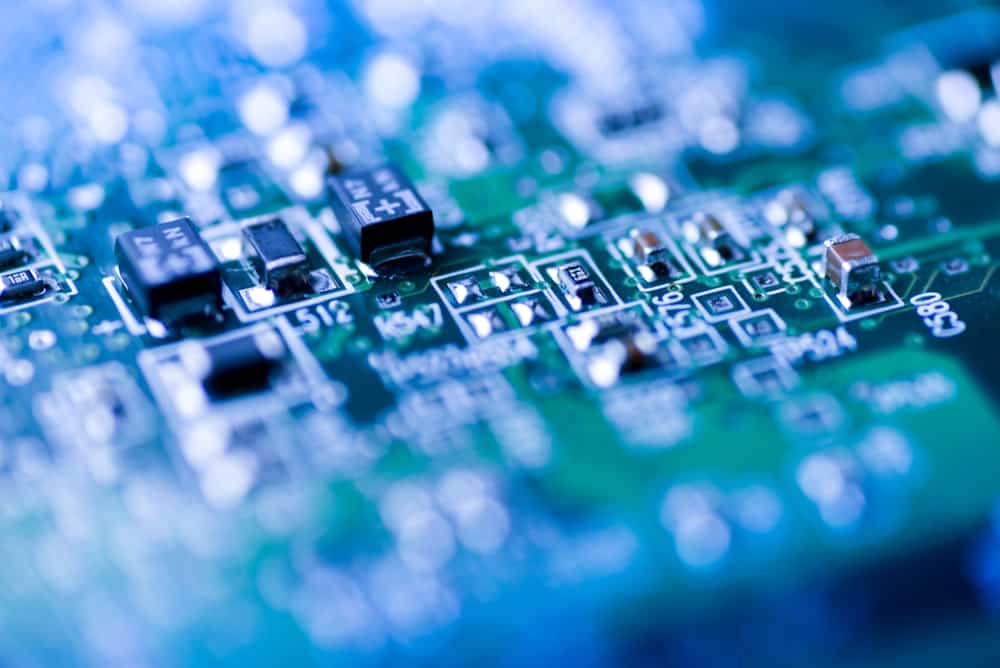
my receiver cuts on when plugged up but 1 to 2 minutes after coming on it cuts its self off! Any idea what might be causing that?