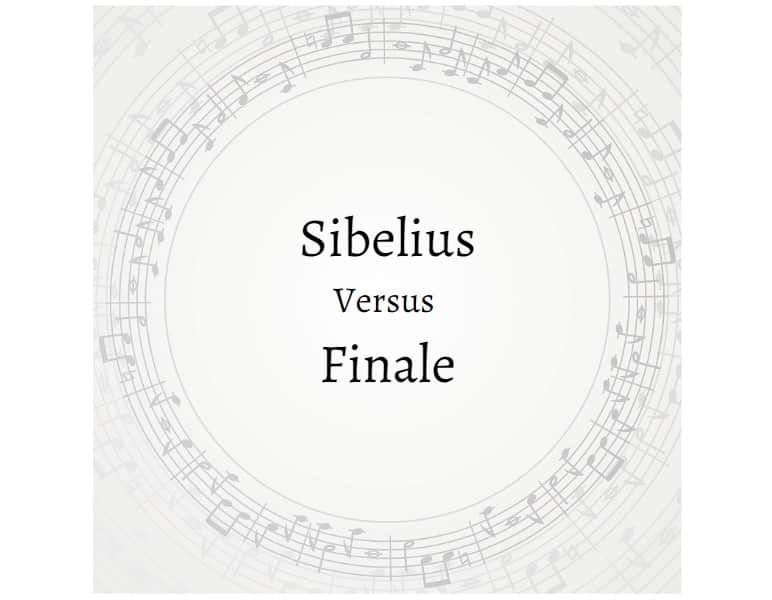
Essentially, there are two different types of software programs in common use amongst composers today. These are ones designed to produce professional-looking scores, the same as you would buy from a publisher, and those created to produce ‘sequenced’ compositions that use virtual instruments. For this article, I am going to take a look at two of the leading software programs that are in the first category; that musical notation.
Sibelius Vs Finale
Sibelius was the first notation program I spent money on back in 1993 when it was first released by Cambridge based brothers Jonathan and Ben Finn. These guys had had enough of writing out music by hand and decided, very profitably as it turns out, to design a piece of software that could make the task less laborious. The result was Sibelius, named after the Finnish composer Jean Sibelius. In these very first years of Sibelius, it ran only on Windows and Risk computers, only a little later making its way onto the Macintosh computers. This did not make a significant impact on the popularity of Sibelius that was soon adopted by many leading composers and publishing houses, celebrated for its ease of use, functionality, stability, and beautiful printed scores.
It is often assumed that Sibelius was the first notation software but Finale reached the notation market first in 1988 with versions for both Windows and Macintosh computers. Phil Farrand is credited as the first author of Finale that is currently in its twenty-sixth incarnation. Like Sibelius, Finale is written to produce exceptional scores ranging from simple piano scores through to compositions for a one-hundred strong symphony orchestra. This has made it a rival of Sibelius with composers and publishers alike for many years.
https://www.youtube.com/watch?v=_9ajgdHzbaY
With both software packages, the possibilities in terms of notation and playback are extraordinarily good. The number of features now available to composers is more than many will ever need but most like to have available at their fingertips. Sibelius is now sold through Avid who became owners of the software in 2006. Avid rightly felt that a first-class notation program alongside their industry-standard Pro Tools was a winning combination. Sibelius is currently available as a subscription deal on three different levels to try and capture the full range of clients.
‘Sibelius First’ is the entry-level into the program and is free to use a piece of software.
There are as you would expect, restrictions with Sibelius First in that you can only compose with a maximum of four instruments. The next step up is simply called ‘Sibelius’ and this will cost you $9.99 per month. This version of Sibelius allows you to compose using up to sixteen parts which are often enough for many less experienced composers or those who have no interest in exploring larger orchestral canvasses. The piece de résistance is ‘Sibelius Ultimate’ that offers no limit of instrumental parts and custom layouts alongside superb playback.
The alternative is Finale who presents an attractive entry-level program free of charge called ‘Finale Notepad’.
This is a Windows-only program and grants you the possibility of composing on up to eight staves which is a more generous start than Sibelius. With Notepad you can import MIDI files, hear it played back to you and print a copy of the score. The middle package is called ‘Finale Printmusic’ and is similar to the Sibelius package.
https://www.youtube.com/watch?v=6Yfk6lqFdqQ
You can orchestrate up to 24 staves, extract the parts, get excellent playback, and of course, print high-quality scores. The cost of this package is $119.95. At the top end is Finale itself, coming in at the full price of $600. This is version 26 of Finale and provides everything you would expect of professional notation software.
The question that naturally arises is which of these leading programs should you chose? It makes sense if you have never tried any of these programs to download the free versions and take them for a spin to see how they work for you. The next is to consider the budget against software features. Both offer subscription possibilities as well as buy outright and educational discounts if you are a student or teacher. These should not be overlooked as they make a substantial saving.
Both Sibelius and Finale have ‘intelligent’ elements built into the software. Sibelius, for instance, has a flexible real-time input option. This means that if you are playing music into Sibelius via a MIDI keyboard that Sibelius will adapt to your speed of performance. The idea is a clever one as virtually no one plays at a consistent tempo, in fact, it tends to sound better if you allow a degree of flexibility in any performance. The reality is that quite often you end up waiting for the Sibelius flex-metronome to catch you up or the other way around resulting in some major inaccuracies in the notation. With time you can learn to work with it but it takes patience.
What I find appealing with Finale is its ‘rewiring’ capabilities what allow synchronization with other DAW (digital audio workstations), such as Logic, Digital Performer and Pro Tools. This effectively means that your playback can utilize the thousands of sound that these packages use to create music. I found that Sibelius has been less successful with this option and it requires a fiddlier set-up that Finale does not. This to some extent I believe is why many professional composers have swerved towards Finale in recent years for accuracy of notation and realistic mock-up options. That said both Finale and Sibelius also give the possibility of ‘real’ or ‘humanized’ playback to give the impression that the score is being professionally performed by a real ensemble. Here, I find that Finale is more convincing that Sibelius, but if you have the time and patience to edit your score accordingly, Sibelius can compare favorably to Finale.
Both pieces of software offer 64-bit support that allows access to modern computers full range of creative possibilities. Finale and Sibelius give the composer a huge range of options that facilitate not only the printing and sharing of your music but the extremely useful function of accurate playback. Ultimately, whether you choose Finale or Sibelius, you have a steep learning curve ahead if you wish to master complete functionality. You will quickly understand the basics and within a couple of days, you will produce beautiful printed scores to a professional standard.

Just my five cents. I grew up with “Professional Composer” by Jim Miller and then Encore and then Finale. (Author: Finale was not the first music writing tool.) I switched to Sibelius and stopped using Finale for the past 4 years (though I update every two years). Recently I had a challenge to write super easy piano music with note names in the notes. Sibelius was basically unreadable so I wanted to increase notehead size… what a pain – much easier and clearer in Finale. So I completed my project in Finale. Then by happenchance I discovered Jet-streaming Finale and it is free – so that has perked my interest in Finale. It is like playing a musical instrument – you put it down for awhile and you forget how to play it.
As an arranger and composer, I’ve been using Finale for the past 12 yrs., and have grown to understand this platform quite well. That being said, many of my colleagues swear by Sebelius as the go to platform for its ease. I’m toying with making a switch, but honestly, now that I understand Finale in and out, I’m not seeing the need to make any changes. One question that I do have has to do with sharing files with Sebelius users. Do Finale files interface easily with Sebelius platform if I do make the switch?
I’ve used Finale since 1995, Sibelius, Dorico and Notion (for macOS and iOS). I’ve also used StaffPad extensively on the iPad Pro.
They’re all amazing and they all are frustrating at different times for different reasons. Music notation and typical data entry do not make good bed fellows. Note entry is hard! Making it intuitive with a keyboard and mouse is like creating a sculpture with a hammer.
Evert changing note values, the shear number of notes to be entered, changing note positioning, custom text, controlling VIs, managing dialog boxes, etc etc, the list goes on forever until your application is buried in dialog boxes, a ribbon, or other no ending gaffes.
Finale, for all it’s over the top dialog boxes and poorly thought out placement of certain tools and their functions, is a solid program (if you don’t loose your mind first).
Sibelius, full disclosure, I hate it, is probably easier to use than Finale but that damn Ribbon, and those dang plugins!
Notion, while not having nearly the power of the first two, is, if you’re able to work in its somewhat meager environment, is actually great for note entry. It’s fast and things tend not to get in the way. Nothing suddenly stops you from entering a note without telling you why. But engraving? Hahahaha.
Dorico is now on version 4 and taking over. Already better than Sibelius, and pushing Finale in important areas, while VASTLY surpassing both in terms of playback, (and having deep pockets), it’s not looking good for the two long time notation apps. Finale has a deal with Alfred. But what’s that really worth?
Dorico has apps on macOS and iPad OS that are from the same code base. This means as the iPad OS platform matures, Dorico will be poised to OWN it. They already do (for the most part). Sibelius now makes a poorly conceived iPad app. Finale flatly refused to enter the iOS world. Notion has the deep pockets of Presonus, is popular on the iPad, and maintained a small but loyal user base. StaffPad is in a similar situation to Notion in that they have a small but loyal following. Dorico is growing by leaps and bounds and is releasing better versions of the app all the time. By 2030, I don’t expect any of these to be around except for Dorico. Perhaps Notion and StaffPad will pivot to their own markets. But the old rivals? It’s not looking so good.
I’ll continue to use Finale for Schenkerian graphs. But beyond that I use Dorico as much as possible and still use Notion when I’m in a hurry to enter notes.
Thx for the comments, trying to explain my needs, thus far what I need is the ability to produce a lead sheet for Latin music such as boleros with 1. One note melody 2. Chords 3. Words
I had Sibelius 4 at home and Finale 2003 at work. I found Finale needed far more clicks all over the interface, even for simple things like adding a sharp..
I consulted the Sibelius manual once a month, the mammoth Finale manual several time per page!
I have never found anything in Finale that I cannot do, faster, in Sibelius. And to me Sibelius looks better.
Both programmes have improved by mutual “admiration”: e.g. panorama view from Finale, or non collision of dynamics and slurs, from Sibelius.
Adding and editing lyrics is infinitely easier in Sibelius: and the note spacing adapts as we type in the words.
I have “stuck” with Sibelius 6.2, and I use Finale to convert my many Music Time and old Encore files to xml.
I have used Sibelius for the last 15 years and just purchased Finale also to try it out over a long term. I got very frustrated with Sibelius when trying to make scores clean across multiple staves and with each individual parts. Spacing tended to be at best random and there tended to be lots of collisions with especially lyrics when added. So I tried buying Finale. The spacings do seem to be better controlled, but I have yet to work with lyrics. I am trying to write a new concert band march to force myself into learning as much of Finale as I can, but I am running into a mouse driven data/note entry scheme which really slows my ability to enter notes and rests and all the other stuff needed quickly, versus Sibelius which is much more easy to manipulate notes and rest lengths and modifications. For instance in Finale it seems when I want to change some note or rhythm in a measure I must go first to the end of that measure to delete anything back to the note I want to change. If I try to change it mid-measure I always get a pop up screen which asked the same question over and over again about what do I want to do with the following notes, while Sibelius seems to change the rhythm and might warn you there are too many notes in a measure but does not stop you dead in your tracks every time you need to edit a measure. Another thing is using double click on a note allows me in Finale to move the note around, but does not allow me to do the same thing with a rest. Finale so far is losing to Sibelius in my humble opinion, but I purchased it to give it a real test, so I will persevere for a while, but soon I actually want to write more music, and not figure out how Finale has you do something supposedly simple.
Good article and I like that you point out that both have steep learning curves, and it follows that you will likely end up liking whichever you become familiar with. For musicians getting started, I think Sebelius is a great programme. Most musicians are not highly professional and do not need the added power of Finale layout options or playback, you can in any case you can insert your own graphics into Sebelius when it cannot produce the intended layout.