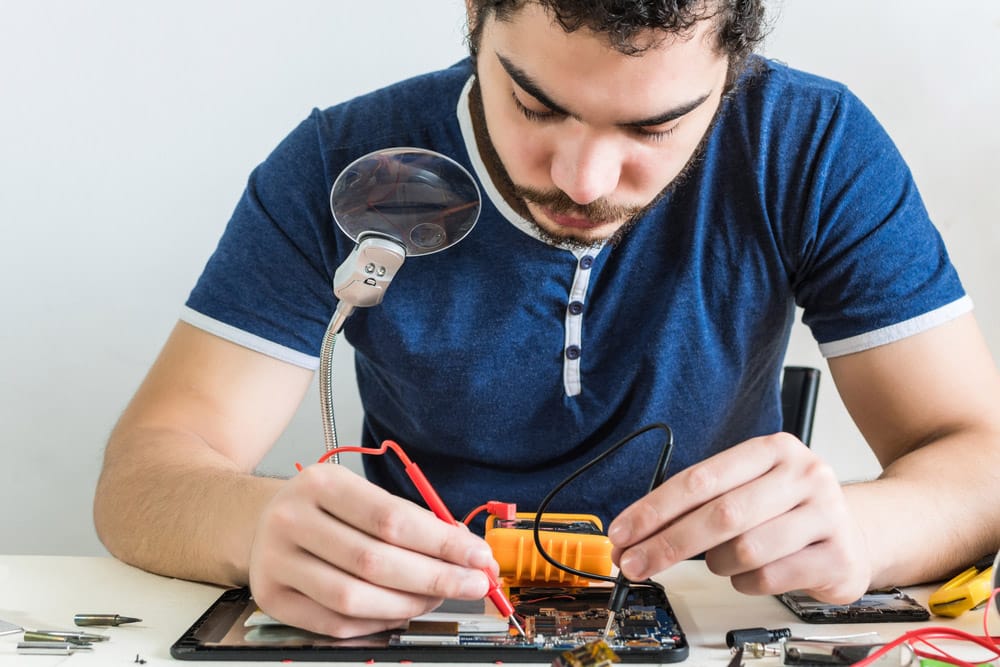The tube amps are known for their excellent output and clarity. These amps can be used on low volume levels without worrying about distortion. For this reason, the tube amps are widely used by people who like to play soft music genres as it not only promises great audio quality but also has higher responsiveness.
However, these amps are prone to oscillation, disturbing the music streaming and causes feedback. Fortunately, the oscillations are easy to fix, and we have some methods that can help!
Dealing With Oscillation Problem In Tube Amp
- Check Cracks
First, you must inspect the amp’s tube because the damaged and cracked tubes are the most common reason behind oscillations. These tube amps are designed for softer genres, so they don’t perform well under extreme pressure. Similarly, this pressure can result in cracks.
On the other hand, if you have never played heavy music on the amp, it’s likely that your amp fell down, damaging the tubes. The only solution for cracked tubes is to replace them with new ones. However, you must be extremely careful about the new tubes because they must be compatible.
It’s better to consult your amp’s user manual to determine the compatible tubes. Once the tubes are replaced, make sure you handle the amp carefully to prevent damage. Also, it is recommended that you get the new tubes installed by a certified electrician to make sure the connections are made correctly.
- Overheating
With constant use, the amp tubes become overheated, accelerating the oscillations. So, when the tube amp starts making oscillations, you should touch the amp, and if it’s hot to touch, you must turn it off. You should keep the amp turned off for an hour, so the temperature normalizes. Once the amp is cooled down, change its position.
In particular, you shouldn’t place your amp in the cabinets or tight shelves as it restricts the airflow, resulting in overheating. It’s best to place your amp where there is enough ventilation, and always invest in an amp stand to ensure the vents aren’t blocked when you set it up.
- Cleaning
The tube amps are relatively sensitive compared to other amps in the market, so proper cleaning is essential to prevent sound and oscillation issues. In particular, when the tubes have dust buildup, it overheats them and leads to sound output errors. For this reason, you must clean the tubes and clear off the dust buildup.
For cleaning, you can use a damp cloth or a contact cleaner but make sure the other components don’t get wet as it causes electrocution (you must dry the tubes properly before turning on the amp).
- Tubes
The tube amps are designed to work with specific tubes, depending on the brand and model. So, you should check the amp’s user manual and the tubes. If you have recently replaced the tubes on the amp and it has started creating oscillations, you have likely installed incompatible tubes. If you have installed different tubes, the only option is to replace them.
- Mic’s Placement
You must check your mic’s placement when there are oscillations in the audio system. This is because the oscillations become more common when the mic is placed too close to the amp and speaker, creating positive feedback.
To illustrate, the positive feedback starts from the amp’s output to the speaker and to sound output and comes back through the amp’s input. For this reason, you should always keep the mic away from the speaker and amp.
- Circuits
Another way of eliminating and preventing oscillations in the tube amp is to check the amp circuits. These circuits are installed so that the output and input cables aren’t parallel to each other as it helps prevent inductive or capacitive coupling.
However, if the circuit’s installation is disturbed, it creates oscillations, which is why you should hire an electrician to reorganize the amp circuits. In addition, it’s recommended that you add a metal shield on sensitive parts of the circuit.
Another solution is to opt for bypass capacitors and connect them to the power connections. That’s because these capacitors create a low-impedance path of AC signals, preventing coupling through the power supply.
- Reduce The Response
If you still have oscillations, you should reduce the HF response in the initial stages of the music production. In addition, you should try to filter the operating voltages through the RC low-pass filters. The low-pass filters help remove the aliasing impacts from the circuit, resulting in smoother performance.
In fact, these filters are pretty affordable, but you have to get them installed by a professional. However, before adding the filters, you must ensure that the ground wiring is free from the current.
- Ground Loop
The ground loop is another common reason behind oscillations, and it’s quite easy to fix. The ground loop happens when the amp identifies more than one path for the ground. There are various steps you can take to fix the group loop, such as;
-
-
- First of all, if your amp is mounted on the rack, ensure the ground loop isn’t formed by the interaction of the rack’s metal rails and the metal chassis of the amp. If that’s the case, you can opt for non-conductive spacers or screws.
- If you have to put the amp on equipment with a metal chassis, it’s better that you put something non-conductive between these units to prevent loops.
- If you have to connect the amp to a power outlet that has other electronic devices connected to it, you must add an AC filter.
- Check the cabling and make sure it’s shielded. If the cables have damaged shielding, you must replace them.
- Last but not least, if you are using a patch bay, you must power up the amp without it because it leads to a ground loop
-
- Voltage
If the oscillations are still there, it’s recommended that you reduce the voltage on B+ of the amp’s circuit. Usually, people set up their amps at 380V or 400V, leading to oscillations and other sound issues.
For this reason, you need to reduce the B+ to 350V and the tube current should be set at 75mA for one tube. As a result, the oscillations will be cleared and the bass will improve.
- Damper
The damper is one of the most reliable ways of eliminating oscillations from the amp. A tube damper basically reduces the microphone feedback, which results in clear, in-depth, and focused sound. You can get the tube dampers from any music shop and install them by a professional to make sure they connect well.
These dampers are designed in ring form around the amp’s tubes. Depending on the size of your amp tubes, you might have to get two to four dampers. However, while purchasing the dampers, make sure they are made from heat-resistant and vibration-resistant materials.
Some of the recommended materials include aluminum, fiberglass, titanium, and silicon.
- Gain
Every amp is designed with the gain settings, which can be customized through the amp interface. However, one needs to be highly particular about the gain because a higher gain can lead to oscillation.
The simplest solution is to lower the gain from the amp’s interface and try again. You should try playing at low notes if the oscillations are still there.
The Bottom Line
These are some solutions that can help you eliminate oscillations from the amp. However, if you cannot fix the oscillations, you should contact the company’s customer support where you purchased the amps. In addition, if you have to get dampers or low-pass filters installed, hire a professional.