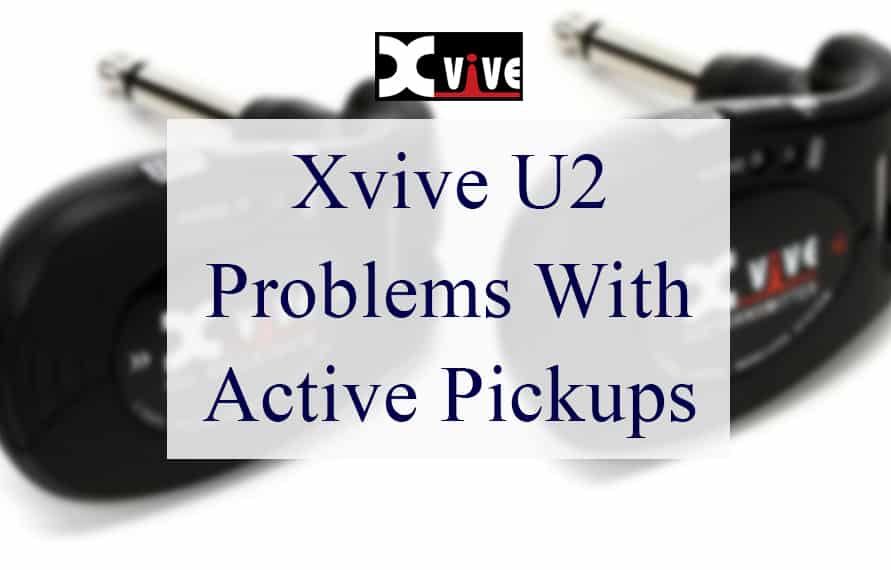
Also known as the king of musical instruments, the guitar is among the most widely used musical instruments in the world. It is available in several varieties and is highly versatile. From rock to metal, it stands out as a primary instrument in lots of genres.
Furthermore, it can be accompanied or played solo, making it a great instrument to learn. With that out of the way, wireless technology has revolutionized pretty much everything. From headphones to speakers, this technology has prevailed in many appliances and industries, and the music industry is no exception.
Wireless guitar systems were introduced a while ago, and they have secured massive popularity over the past few years. They offer far more flexibility and freedom as compared to traditional cable systems.
While cables have been traditionally used to connect the guitar with amps, equalizers, and other output-related equipment, they have their own drawbacks. With a wireless guitar system, you no longer need to worry about tripping over cables anymore.
Read also: Common Xvive U4 Problems
If you have done some research on wireless guitar systems, you must have heard about Xvive U2. Manufactured by Xvive, it is a popular wireless guitar system embraced by thousands of musicians all over the world. Although it is quite durable, many problems have been associated with it.
If you are a beginner and are looking to purchase the Xvive U2 wireless guitar system, this article is for you. Today, we will go over some of the most common Xvive U2 problems with active pickups and their viable solutions.
Xvive U2 Problems with Active Pickups
Below are some common problems that you are likely to face while using the Xvive U2 wireless guitar system.
- Interference
Interference is the most common problem with the Xvive U2 wireless guitar. This problem is not limited to this specific model only, and all wireless guitar users have faced it. As a matter of fact, this problem was the major part of the reason why musicians were skeptical about using wireless guitars back in the day.
Any wireless guitar user will tell you how bad interference problems could be. It causes a loud and annoying buzz that makes your guitar unusable and drives you crazy. Whether you are performing in a gig or recording in your studio, this problem can occur. It usually happens when a device with frequencies is running nearby.
The main reason for the interference problem in the Xvive U2 wireless guitar is that it uses a 2.4 GHz frequency band. This frequency band is legal everywhere in the world and is also used by wi-fi devices. This is why interference problems are so common.
So, what to do when you face an interference problem with your Xvive U2 wireless guitar? An easy way to fix the interference problem is to take the wi-fi routers out of the area where you are to perform or record your tones. In addition to that, make sure that no device is running on the same frequency.
To make sure that frequencies are causing the interference issues, turn off all the mobiles and other appliances, such as DVS player, an iPod, etc., within 5 feet radius. Now, start playing your Xvive U2 wireless guitar to find out whether you still get that noise or not.
Alternatively, you can also take your guitar away from other devices and play it there. And yes, a frequency spectrum analyser comes in handy when checking the source of interference. It is accurate, and super easy-to-use equipment used to measure and display frequencies.
The good news for you is that they are readily available across the globe. Just head to your nearby supermarket, and you are likely to find it there. If, for some reason, you cannot find it at a supermarket, consider going online and buying it from an online store.
Many online stores offer these tools, and the chances are that you will easily find one. Having said that, investing in a frequency spectrum analyser is only recommended if you are a professional guitarist. If you are a weekend warrior, you don’t really need to buy it.
Another way to prevent the interference problem is by shielding your Xvive U2 wireless guitar. It has already been shielded to avoid this problem. But it is seen that users face this problem, particularly in crowded venues. Copper is a popular material option when it comes to shields for wireless guitars.
Commonly known as Faraday’s cage, copper foils are used to avoid interference problems by creating a shield. As a result, the frequencies of other electronic devices won’t interfere with your guitar signals. Hence, there will be no interference or noise.
All you need to do is buy a copper foil tape roll and line your Xvive U2 wireless guitar in such a way that it shields the electronics. This way, you can easily prevent this problem without having to spend much. Although it has shown great results for noise prevention, it is pertinent to mention that it won’t eliminate the noise completely.
- Power Loss
Power loss is also pretty common in the Xvive U2 wireless guitar, and many users have complained about it. While the Xvive U2 wireless guitar offers freedom and a great playing experience, the power loss problems keep causing a nuisance for users.
Of course, if it loses power midway through performing, it can put your entire performance down in flames. The power loss problems are often associated with batteries. As mentioned earlier, wireless guitars use batteries instead of traditional cables. If your Xvive U2 wireless guitar dies out all of a sudden, take a look at its battery.
The chances are that your guitar is running low on the battery. And yes, if you have frequently been facing this problem lately, there is a high likelihood that your battery health has deteriorated. If that’s the case and it dies out often, consider replacing your battery.
This will give you peace of mind as you will be able to perform confidently in your gigs without worrying about the power loss problem. In case you want to replace the battery, consider reaching out to a trained professional to get it done.
This is because the Xvive U2 wireless guitar is a delicate instrument, and you may end up causing additional damage to the unit. However, if you still want to replace the battery on your own, make sure that you have all the tools. Simply remove all the screws using a screwdriver and then replace the battery.
And yes, make sure not to overcharge your battery. Overcharging harms your battery and takes a serious toll on its health in the long run.
- Not Connecting
Connectivity problem is another common problem with the Xvive U2 wireless guitar. Many users stated that they had a hard time connecting this wireless guitar with the devices. To avoid connectivity problems, make sure that you are keeping your guitar fully charged.
Furthermore, keep it close to the device you are trying to connect with. If the problem still persists, it is time to see a professional.
Final Thoughts
Among all wireless guitars, the Xvive U2 has earned a great name thanks to its stellar performance. However, you may run into a few problems while using it.
Interference, power loss, and connectivity problems are some of the most common issues you are likely to face while using this wireless guitar. We have discussed their reasons along with their easy fixes.




My vive A 58 operates in the 5 ghz band – that’s good
Now the 3rd time I have used it it insists on when I have turned on transmitter and let it find a channel – then I turn on the receiver module and when I set the same channel on the receiver module – the receiver module insists on turning on the “ active” even when Iam using no active pickups
As a result it’s a shit unreliable signal to my amplifier and useless
An ideas on how to turn off the “ active “ module ??
Many thanks
Donald – Australia
I purchased a Xvive U2 wireless system in April 2023. I only play guitar occasionally and usually with a cable. Last week (end of April 2024) I tried the wireless system at rehearsal, and it worked fine. One week later on the night of the performance the transmitter would not connect to the receiver. Both units were fully charged and set to the same channel (tried all 4 channels), but all I got was static. I had a solid blue light on the receiver, but no blue light on the transmitter. I dug up my sales receipt, but unfortunately for me, the unit is now 12 days out of warranty. Other users report very favorable results with the Xvive U2. Maybe I just got a bad one, but I suggest if you purchase this unit be sure to keep a cable handy.
My Xvive U2 receiver indicator light stay on at the blue light the problem is I’m not getting any sound not even a buzz like some people experience when they do have problems, the time the problem started is when I sent brother Fender jazz bass guitar with active pickups and no sound came out at all, when I tried my EVH Wolfgang standard and still no sound I used it before on my Wolfgang but this’s the first time I tried that fender jazz bass with active pickups and that’s when this problem started, I’m wondering if the device is not made to handle active pickups, do you have any suggestions for me.
I’m having problems with my U2 cutting out and can’t get the problem figured out to be able to play gigs with it. On different channel than other guitarist in band but cuts out. Help!
Greg – is it possible you accidentally pressed the channel button on either the transmitter or the receiver, thus putting them on different channels…? That would explain why the blue light won’t come on on the receiver.
I have on pair since a couple of years now, and it was seldomly used, mostly on children´s music gigs. Well two weeks ago we were on a gig and it worked ok on the soundcheck, but as we started the gig, no sound came out at all. Shitty situation. Used the another unit made by another company and we survived. Later I tested it again, paired it again and there is only a minimal signal of buzzz of some digital kind coming through and a very very low signal of the instrument. The unit was not crushed, not twisted as far as I know and it just went kinda silent, but buzzing…. I cannot recommend. The accu works and has power and the units connect – only the signal is bad. At the gig there were some 120 people and propably one Wifi in the place and in my office it has worked fine earlier – here is one wifi and a couple more in the house.
Any hints? Thanks
I’m having trouble pairing the receiver with the transmitter. Could you tell me the procedure?
Question. Can you plug the transmitter at the output side on a stage monitors. I have a horn section in my band. On one channel I use 2 monitors daisy’s chained. I I plug my transmitter on the last output on my monitors m.
I’ve had my xvive U2 for about 2 years, it has performed flawlessly. Last week, I charged both units as usual. The next morning I got to the gig and turned on the receiver unit. The red light stayed solid, as usual. The blue light usually blinks the number of times to display which mode or channel. Then once it connects, the blue light stays on. None of those two things happened. Here I am on the following week and it is doing the same thing. I cannot get a blue light connection on the received side. The transmitter seems to be functioning normally in terms of the light display when turning it on. Anyone have any idea?
Forgot to add, my backup is a fairly cheap Swift WS-50. This works on the same guitars and amps which ruled out any problems with my equipment.
My Xvive guitar transmitter started to loose it’s charge after a few days. It was never overcharged and both units were always charged together until this problem started some weeks ago.
The unit was about a year old but because of the lock down was only used about an hour a week for practice.
The receiver however is fine. The next problem from a few days ago was it sounded like a broken lead, lots of noise but no actual notes coming through. Tried it on at least 6 other instruments to be sure it was not a jack socket. Must admit to being a bit disappointed.