
Xvive is a renowned name in the world of musical instruments. It has got all kinds of tools and devices that one might need while making music. The wireless transmission tools manufactured by Xvive are highly functional and effective.
All in all, you can totally rely on Xvive for premium sound quality, clarity, and audio input and output. Xvive U4 is one of the popular in-ear systems that is bound to give you the best wireless experience and high-quality monitoring.
The working of the receiver and transmitter is wireless, but you can use the earphones of your choice. In this way, Xvive U4 is a great option for you. The working mechanism of Xvive U4 is great whether it is being used for an individual or band-wide mix.
Read also: Common Xvive U2 Problems
With the reliable wireless architecture and sound of remarkable clarity, Xvive U4 brings out excellent performance every time. It is portable and affordable. However, it is not trouble-free as it is prone to some technical problems.
Xvive U4 Problems
In order to handle the inconvenience caused by Xvive U4 problems, there are certain steps that you need to take. Let’s move on to study the troubleshooting tips for the Xvive U4.
- Interference
Most of the wireless transmission systems working with 2.4 GHz come up with the problem of interference. The same is the case with the Xvive U4, as it is prone to interference with other devices running with the same frequency.
Whenever you are working with musical instruments, especially guitars, it is important to keep them from any kind of disruption or interference. The reason is that the interference disturbs the entire musical experience you intend on having. Therefore, stay aware of the factors that can cause interference of any kind.
In case there are routers running near, turn them off. You can also change their locations to avoid the interference issue.
- Range Related Problems
Controller environments like studios have an extraordinary range. But it can have problems whenever you use Xvive U4 for gigs or concerts. There is a possibility for a lot of disconnection problems and more issues while you are moving around. Talking about the optimal range, it is 15m. If it goes beyond this figure, get ready to have problems.
- Battery Issues
Battery-related problems are also pretty common in Xvive U4 sets. If you want to have a seamless, hassle-free experience, you cannot ignore problems like these. You need to take care of some factors that directly affect the battery.
The latter is an important component of the system because it provides the power for all the actions. The receiver and transmitter cannot function unless they are powered by the battery. The bad news is that the battery can die even after a little use.
Therefore, you need to take the battery to the technician who can either repair it or get you a replacement. If you are in need of hours of playback with the same device, it is suggested to look at the other options of devices that come with an external battery.
- No Sound
Users of Xvive U4 have also complained about the no sound issue. Even after repeated efforts, there is no sound from the system. Sometimes the reason behind it is the RF LED of the UR Receiver. So, inspect the LED and make sure it is lit. Another factor that prevents the production of sound is the power switch.
Turn it on for both the transmitter and the receiver. Also, check whether the signal has been sent to the transmitter by the device or not. Another important consideration involves the transmitter and the receiver being on the same channel.
Besides, you cannot pair the receiver with more than one transmitter at one time. Only one transmitter is required to be paired with the receiver.
- Distorted Audio
It is also common to come across the problem of distorted audio while operating Xvive U4. It is mainly because of the meter reaching the overload. All you need to do is to inspect the transmitter and check the Line/Aux setting there. Keep the meter from reaching the overload.
You should also take a look at the levels that are accessing and leaving the mixer. Make sure the audio signals are free of any distortion.
- Low Audio Output At The Receiver
If the level of audio output at the receiver is low, check the receiver output and volume level of the output. You also need to inspect the transmitter mode Line/Aux. Make sure that the number of signals leaving the device and reaching the transmitter is enough.
- Lack Of Treble Or Bass In Music
If the treble of the sound is scratchy and the bass is muffled, there are certain reasons for that. The first possibility is that the level of volume at which you are playing the system is very high. Too much volume paves the path for distortion. Besides, it also induces sound quality problems in the system.
So set the volume to the medium level. The next thing you need to check is the equalizer settings. It’s not just the equalizer controls of the system that you need to check but also the playback source. Make sure that the placement of the system is correct.
It is better to get help from the user manual to place the subwoofers, tweeters and other speakers as recommended. Sometimes, the problem is caused by the damaged cables. Check the cables and replace the cables with any sort of damage. You should also check for the damage to woofers and tweeters.
If that’s the case, get in touch with an experienced AV service engineer and get the equipment repaired.
- Audio Volume Gets Too Loud
Whenever you are watching a movie, you see that some scenes have a very loud sound to them. The reason is that those scenes are filmed with that audio mix. You don’t have to change your volume settings every time.
The same is the case with the ear monitor system. Check the Loudness Control of the system. This feature brings a reduction in the volume of the loudest parts.
- Clogging And Distance Between Mic And Ear Frequencies
It is inappropriate to keep your ears and mics on too close frequencies. The optimal frequency range for them is at least 400 kHz. Frequency settings are crucial, and you need to be mindful of the figures.
Even a stationary audio system can have unexpected changes in the radio ambience. Therefore, you should set the IEMs apart from the mics by several MHz.
- Check For The Debris In The Sound Ports
It is common for the sound parts to get a buildup of debris and wax and thus, get clogged. Most of the problems arise from the clogged sound ports. You can remove the wax gently by using the recommended IEM cleaning tool.
It is better to be very careful while cleaning so that any possible damage to the sound ports is prevented. Therefore, you must consult the cleaning guide before starting the procedure. The male portion of the cable end is more prone to the buildup of wax.
So, you should cut the connection of the left cable and see the wax there. You can hardly see the coating of the thin oil. Run your fingertip on the metal to notice the coating. Check for the reflective patch.
- Check The Flow Of Signals
There are high chances of signals getting interrupted. So, make sure you know your local DTV broadcast frequencies before you set up your items in a specific frequency. The IEMs and mics must have some distance from the DTV broadcast frequencies.
The reason is that there is a lot of power associated with the local DTV frequencies. They can take up frequencies up to 6MHz. The distance between the frequencies and the IEMs must be several MHz. The same goes for the receiver antennas. They must be several feet apart.
The use of supplied whips puts the condition of positioning the antennas as far as possible. Another thing that needs to be maintained is the line of sight between the receivers and the transmitters. In this way, you can recover the antennas almost 9-10 feet above the ground.
- Frequency Coordination And Condition
The stage has a number of channels and active frequencies. The coordination of different frequencies in a wise setup prevents any kind of interference.
The manufacturers of your IEMs provide the software which you can use to calculate the frequencies that you mainly rely on. Only proper coordination of the frequencies can save you from RF problems.
- Be Cognizant Of Your Local DTV Broadcast Frequencies
If you are cognizant of your local TV broadcast frequencies, it can promote the compatibility between the transmitters’ and receivers’ frequencies. Avoiding the use of local DTV channels can help you overcome the potent television interference.
In accordance with the coverage area of the TV transmitter area, the generation of local frequencies occurs within 50 to 60 miles. This troubleshooting is helpful if you use the channels allocated to the wireless systems. You can visit the manufacturer’s website and pick the appropriate channels.




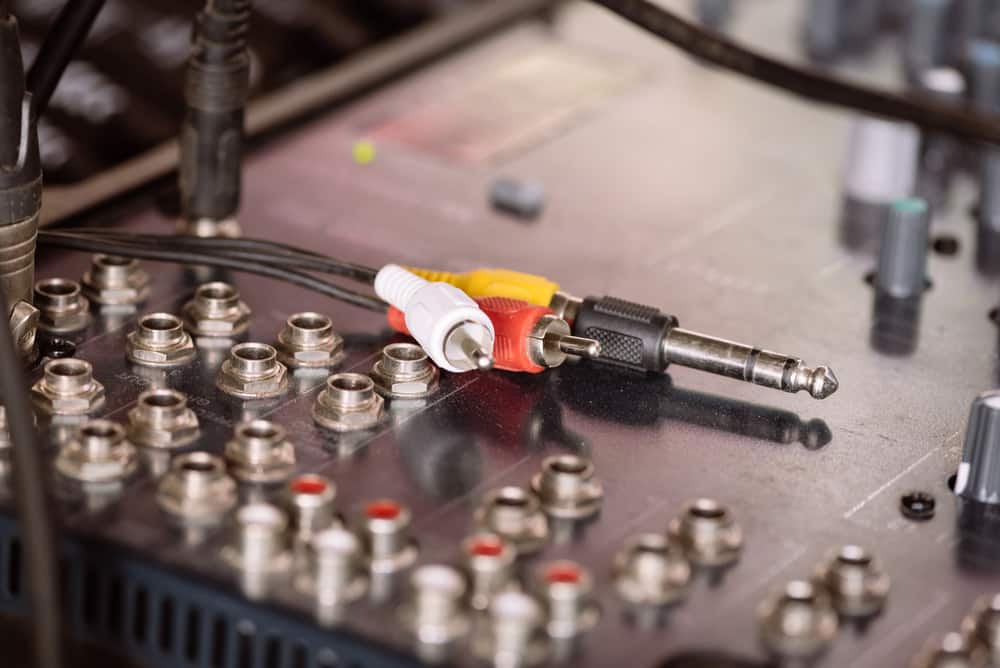

My wife and I sing for church, nursing homes, etc. I bought a U4 Xvibe transmitter and 2 receivers. While it sometimes is not used for a month or two, before we have to use it, I charge the units overnight and it is great. We attend a very small church and they were looking for headphone monitors for the hard of hearing. They have 4 receivers, but usually only need one or two. Last week, after about a year of use, the transmitter started switching channels, making the system unusable. Our mixer is analog, but we have equipment in the sound room behind the mixer cabinet for streaming our services to shut-ins. Could the streaming be the problem, or is there a solution for this? I would appreciate any help on this.
My question is if you are using the powered mixer main outs to speakers and the monitor outs to monitors and the headphones out for your headphones where do you plug xvive u4 in
I Had used it only twice and signal drop off i had to put the transmitter and receiver side by side to get a signal, green light indicator flickers every once in awhile despite that. very frustrating, how do I fix this?
I bought a used set of U4 off FB Market Place with high hopes, I was not impressed. I have a few bands that come in to play on our stage and some are using these so I figured it might be good.
I fully charged the set and then testing I was able to get only a 2-3 feet away before I lost connection. AI rotated through the channels and PO/PO (Power On/Powre Off). I let them stay on until they died and charged them up again. It’s hit or miss if they work and I can not use them when playing as unreliable.
I checked to see if maybe there is a firmware update but have not found anything as of yet.
I have thesame problem with the U4… while im on my gig the connection suddenly gone and i have to be very near like 1 meter but still the sound still cuts. used it not even a yr and also i dont use it that often.
I have two U4 transmitters and one of them the signal keeps dropping out, even when the other transmitter is turned off.
I am handy with electronics, how can I get this fixed?
i have the device about a year and now in the last few gigs, the distance is getting shorter and shorter that the signal sends. last night ,i actually had to place the 2 devices side by side and use an aux adapter to get any sound. how can this be fixed?
I have the same problem as Ken what can i do?
I used the U4 unit for the first time. I had to turn the volume up to the maximum to hear anything and it did not come through as loudly as I wanted. In fact, I simply quit using it because it was no different that the listening to the mix from my PA. I play solo acoustic and use the monitor is loud venue situations. This monitor did me no good. My cheap version is much better but wire connected. Any suggestions??
I am having a problem with my advice transmitter. The range has suddenly reduced to less than 1m even though the battery is fully charged. I’ve tried switching channels and yet the problem persists. Bought this less than a year ago and has not used it much.